111 Ways to Streamline Your Time
111 Ways to Streamline Your Time: An Inside View of Outlook® by Mary Scott
The author of 111 Ways to Streamline Your Time, Mary Scott, is a friend of mine, and just about every time we’d talk I’d learn something new about getting the most from Outlook®. I was thrilled when Mary shared that she’d decided to put the tips together into a book. If you use Outlook®, you must pick this one up.
A few of my favorite tips (and note that although Mary’s focus is Outlook®, these tips can be adapted for any system):
- Tip 2 (Add content from an email to a Contact): Relationship-building is easier when you’re able to remember information about your contacts and don’t have to fumble around with names and important dates. Mary shows you easily how to copy something from an email — a spouse’s name, perhaps, or a favorite author — into the Contact record for easy retrieval. Wouldn’t it be nice to have these reminders at your fingertips when you’re preparing to meet with a contact?
- Tip 19 (AAA Rule: Always Attach Attachments): Some systems (Gmail, for example) have safeguards to make sure you remembered to attach the file mentioned in your email — but typically only if you use some variation on the word “attach”. Without that safeguard, it’s easy to forget the attachment (especially if you’re in a hurry), forcing you to spend extra time resending the email with the file. Mary’s AAA Rule suggests attaching the file, then typing the email, and finally addressing it, thus eliminating the risk of hitting send and then realizing the mistake. (Tip 21 is related and helpful — make addressing the email the last step of all messages to prevent premature sending.)
- Tip 51 (Save Each Other Time) could revolutionize email communications. Mary points out simple time-saving ideas that we should all use in email, such as “Save the reader the time and frustration of trying to figure out what you want — indicate the action you want taken in the first lines of your message. Don’t bury it in the content. Don’t assume that everyone will read to the bottom of your message.” (Emphasis mine.)
- Tip 81 (Use Contacts for more than people): Mary suggests using contacts for static lists, information like clothing sizes and books to read, etc. For example, Mary describes that one of her clients uses this approach to save packing lists for various kinds of trips, under “Contact” names like Packing List – Business, Packing List – Family, and Packing List – Skiing. Save the relevant information in the Notes (or “white space”) section of the Contact record, and you’re ready to go.
- Tip 104 (Recurring tasks) is a time-saver and memory aid. If you have tasks that recur on a regular basis (quarterly reports, for instance), set the task to recur on the appropriate basis. Before this tip, I’d always run late (or worry that I had) in remembering to draft reports that are always due in mid-January and mid-July; now I set recurring tasks for January 1 and July 1 and I know I’m covered whether the due date is a little early or a little late in any given year.
Mary’s book is a must-purchase for every Outlook® user (especially since she specifically addresses both 2003 and 2007, so you never have to wonder how to adapt a particular tip to your system), and I strongly recommend it for everyone who’d like to make the most of their email/contact/task system, even if you don’t use Outlook®. While not all of the tips will transfer to other systems, Mary includes plenty of ideas and approaches that transfer easily to non-Outlook® products.

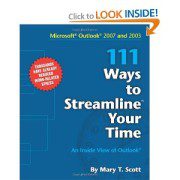


Leave a Reply
Want to join the discussion?Feel free to contribute!