Efficient Email Processing (So You Can Get to the Real Work!)
You’ve probably heard the time-proven suggestions about email: set aside the first 90 minutes of your day for productive work, not for checking email; disable “new email” notifications; be careful when you address an email; use descriptive subject lines… On and on and on. If these tips are new to you, you have an opportunity to recover some of the time you’re now spending on email.
But these tips don’t tell you what to do when you’re faced with an overflowing in-box filled with client communications and requests, administrative matters, newsletters of professional and personal interest, and who knows what else. An in-box isn’t designed for storage; important emails can easily get lost. You need to take charge so that your daily activity isn’t subject to other people’s priorities as expressed through their emails.
Here’s how to process an overwhelming in-box easily and effectively, so you can get on to the real work. (Be sure to set aside a block of time — at least an hour — to complete these steps if you have more than 100 emails.)
- Sort the folder by sender. Sorting by sender will let you drill down quickly based on how important the information is likely to be from a particular email correspondent.
- First, handle emails from clients, opposing counsel, or other professional contacts. Respond quickly if possible, and if a response requires more thought or research, highlight or flag those emails or move them to a folder labeled “Respond ASAP” or similar. Whatever you do, do not allow them to recede back into the chaos.
- Delete any emails that you don’t need to read, including those from retailers and spammers. Yes, you might miss the deal of the century, but it is unlikely — and certainly not your top concern.
- You will likely find any emails that contain good information — perhaps ABA newsletters or other newsletters that you find useful (maybe even this newsletter). Delete them. If you’re concerned that you’ll miss something, move the emails to a “Review Later” folder and calendar a date by which you’ll delete anything you haven’t otherwise handled.
- Sort your in-box by subject. Sorting by subject may help you recognize important emails that you haven’t already caught.
- Delete or file everything that does not require a response. (And note that the standard is “require”, not call for or deserve. Your goal is to streamline.)
- If you can respond to an email within two minutes, do so.
- If the response will take more than two minutes, highlight or flag the email or move it to a follow-up folder.
- Respond to all of the emails you have marked for follow-up. This step will require the bulk of your time. Set a goal to have it completed in no more than a week.
- Resolve to process your in-box regularly going forward, using these steps:
- Scan your email for important emails. During this step, delete anything that you can tell immediately does not require attention, such as a reminder of an appointment of which you are well aware or spam. Do not read any email, though, even if you know you will delete a message as soon as you have read it. The only purpose for this step is to find anything important that may be buried in your in-box.
- Read each email.
- Delete or file every email that does not require a response.
- If you can respond to an email in 2 minutes or less, do so.
- If an email will require a more in-depth response:
- If you are checking email on an hourly basis, move the mail to a folder labeled “Respond Later”, and return to it during your designated time to deal with correspondence.
- If you are checking email only 2 or 3 times a day and processing your email fully during that time, respond to each email — and be sure to keep track of your time, if billable. Your initial review of your in-box will allow you to address all emails pertinent to a particular matter in one block, which will facilitate billing for your email review.
- File or delete each email after sending your response.
Applying these steps may take some practice, but they’re integral to avoiding email overwhelm. Where will you start?

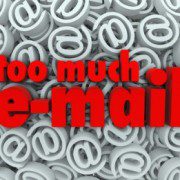


Leave a Reply
Want to join the discussion?Feel free to contribute!